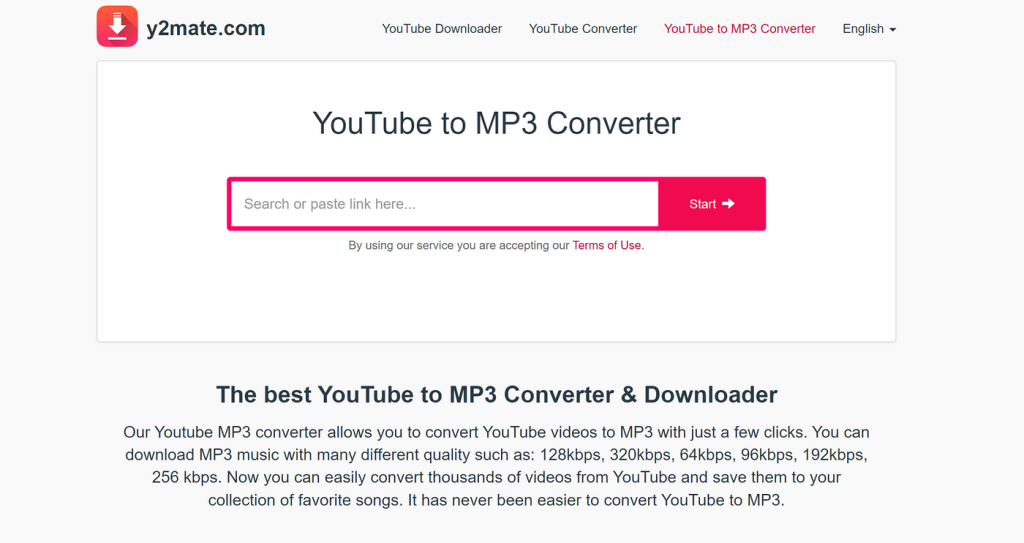In today’s digital age, YouTube has become a treasure trove of content, offering everything from music videos to educational tutorials. While streaming videos is convenient, there are times when you might want to enjoy your favorite YouTube content as audio files, such as MP3s, that you can listen to on your music player or smartphone. This is where youtube to mp3 conversion comes in handy. In this article, we’ll explore how you can effortlessly convert YouTube videos to MP3 format, allowing you to enjoy your favorite content on the go.
Why Convert YouTube Videos to MP3?
Before we delve into the conversion process, let’s discuss why you might want to convert YouTube videos to MP3 in the first place. There are several compelling reasons for doing so:
- Offline Listening:
MP3 files are easily downloadable and can be stored on your device for offline listening. This is particularly useful when you have no internet connection or want to conserve your mobile data.
- Portability:
MP3s are compatible with various devices, from smartphones to MP3 players. Converting YouTube videos to MP3 allows you to carry your favorite content with you wherever you go.
- Audio-Only Content:
Some YouTube videos contain valuable audio content, such as music tracks, speeches, or podcasts. Converting these videos to MP3 lets you focus solely on the audio, without distracting visuals.
Now that we understand the benefits, let’s explore how to effortlessly convert YouTube videos to MP3.
Methods for Converting YouTube Videos to MP3
There are several methods to convert YouTube videos to MP3, ranging from online converters to desktop software. Here are some popular options:
1. Online Converters
Online converters are the simplest and quickest way to convert YouTube videos to MP3. Just copy the video’s URL, paste it into the converter, and hit the convert button. Some well-known online converters include YTMP3.cc, OnlineVideoConverter.com, and Y2Mate.
2. Browser Extensions
You can use browser extensions like YouTube to MP3 converters if you prefer a more integrated solution. These extensions add a download button right on the YouTube page, making the process seamless. Examples include YouTube to MP3 by Addoncrop for Chrome and Video DownloadHelper for Firefox.
3. Desktop Software
For those who frequently convert videos, desktop software provides a reliable solution. Programs like 4K Video Downloader and Freemake Video Converter offer robust features for downloading and converting YouTube videos to MP3.
4. Mobile Apps
If you want to convert YouTube videos to MP3 on your smartphone, plenty of apps are available for both Android and iOS devices. TubeMate, Snaptube, and VidMate are some popular choices.
Step-by-Step Guide to Converting YouTube Videos to MP3
Now, let’s walk through a step-by-step guide using an online converter as an example:
- Choose an Online Converter: Go to a reputable online converter such as YTMP3.cc.
- Copy YouTube Video URL: Open the YouTube video you want to convert and copy its URL from the address bar.
- Paste the URL: Paste the YouTube video URL into the converter’s input field.
- Select MP3 Format: Choose MP3 as the desired output format.
- Convert: Click the “Convert” or “Start” button to begin the conversion process.
- Download MP3: The converter will provide a download link once the conversion is complete. Click it to download the MP3 file to your device.
- Enjoy Your MP3: You can now listen to your converted YouTube video as an MP3 file, whether you’re online or offline.
Conclusion
Converting YouTube videos to MP3 is a straightforward process that allows you to enjoy your favorite content in audio format, anytime and anywhere. Whether you opt for online converters, browser extensions, desktop software, or mobile apps, the choice is yours. With the right tools and a few simple steps, you can easily transform YouTube videos into MP3 files, unlocking a world of audio possibilities.
So, convert your favorite YouTube videos to MP3, and enjoy the convenience of portable, offline listening.